10-05-2009, 07:44 PM
just tried the ram thing,i got the bluescreen with both tries
Waste Not Want Not.....
|
10-05-2009, 07:44 PM
just tried the ram thing,i got the bluescreen with both tries
Waste Not Want Not.....
10-05-2009, 07:57 PM
sounds like you have 2 computers or at least access to another. if you can, remove the hard drive from the computer thats getting bsod and put it into the working computer. then you can backup everything you want to keep to the working pc. reinstall the hard drive into the other pc and reinstall windows.your other option is to download knoppix and run it and try to burn everything to a dvd or something.if you've been running this pc for a while and had no problems then it's more than likely windows screwing up but there's always a chance it's hardware. it just takes a while to pinpoint the problem. i'd seriously reinstall windows first.
Good Business
"whitey" 41 Crazydog500 The Dreadnaught Capnvlad Savage Nicoyugo Samhain69 Homicidal#9 evilsmellyclown B47 _______________ Buy a Mask View My Ebay Auctions
10-05-2009, 08:58 PM
I looked up your machine and noticed a few other people with similar issues.. <a href=\"http://reviews.cnet.com/desktops/dell-dimension-8400-pentium/4864-3118_7-30919189-3.html\" target=\"_blank\">http://reviews.cnet.com/desktops/dell-dime...30919189-3.html</a>Some claiming they got 10 replacements for their system before it worked out for them. I've got no reason to think they're 100% honest or dishonest, but it seems like your best bet is contacting tech support if you're still under coverage.
the issue may be my graphics card. its only a few months old. but still could be failing on some level.ive never had a problem with my dell or a video card until today and ive owned this for almost 6 years.my old card crapped the bed and bought a new one in june. so idk. dells are screwy but i have had zero problems till now.
Waste Not Want Not.....
10-05-2009, 10:26 PM
Been there done that. When I first bought my Dell Dimension XPS Gen. 3 it was great for the first couple of weeks. Then all of the sudden I started receive the infamous blue screen of death. Whenever I spoke to the techs they said I had received a virus of some sort which was total crap cause I hadn't even hooked up the internet yet. The thing about it too was that it was totally random. It wouldn't do it for awhile then all of the sudden in the middle of something important I'd get it; then after that it was non-stop. I did everything from working on it in safe mode to re-writing the hard drive. No dice. Make a long story short a Dell tech had to eventually come out and he replaced the mother board, the ram and the video card. After that it worked just fine.
10-06-2009, 12:33 AM
I think you have bad RAM.If you can get your hands on compatible RAM for your PC I would try that before doing anything.If that is not it move to VIDEO CARD.You should also get yourself an external HDD as sometimes nothing will get a Windows PC to boot again and you need to get backups of files.I have 3 external enclosures and about 10 HDDRemoving your HDD to an external is easy and saves frustration.Externals are cheap and just the enclosure is really cheap.Like $20
10-06-2009, 01:58 AM
Well, he tried the RAM trick and that should have highlighted the issue, assuming he did it correctly.I've seen a bad video card give the symptoms you desribed, but usually there's a few warning signs first. Might want to take a good hard look at your motherboard and see if you see any odd burned areas, singed dust, or "extra pieces" lying in the bottom of the box.But if you're not getting ANY boot at all.. it's almost GOT to be a power supply or motherboard issue, doesn't it? (I'm asking the wiser heads.. <img src=\"style_emoticons/<#EMO_DIR#>/smile.gif\" style=\"vertical-align:middle\" emoid=\"
 \" border=\"0\" alt=\"smile.gif\" /> )How far does it boot? or does it not even start at all? (you know.., the beep, or loading Windows files, or the lights blinking on the drives, "initializing RAM" message, etc) \" border=\"0\" alt=\"smile.gif\" /> )How far does it boot? or does it not even start at all? (you know.., the beep, or loading Windows files, or the lights blinking on the drives, "initializing RAM" message, etc)
10-06-2009, 03:51 AM
i did the ram trick yes but jluck mentioned if my comp is designed to need both to work then that rlly wont help me find the issue.it boots past the first dell logo, then the loading bar windows logo, then blinks to blue screen.im able to get to diagnostics.my motherboard light is green so it was thought that it wasnt the motherboard. and all 4 lights on the back a,b,c,d light up green. so it was thought that it wasnt the power supply.ive given up for the night, im spent. im gonna have a friend of the family come look at it, and ive emailed tiger direct about my video card and my issue.i appreciate all the tips and ideas given. it does seem like no matter what i will be spending some money to fix whatever the issue is. computers. they can go eff themselves.
Waste Not Want Not.....
10-06-2009, 05:16 AM
Have you tried a system restore Steve? Put in the OS disk, and run a restore to the last saved date.The problem sounds like it should be hardware, but if you're getting to the load screen and can get Bios to come up it might not be. My laptop crapped out on me over the weekend, was a really weird presentation too. I talked to a buddy who's also a computer guy, and after running through a bunch of stuff the system restore was finally the answer, I didn't even lose any files.
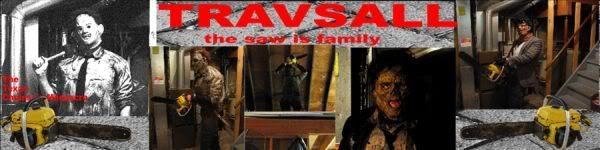 frodosexual -full credit to Jeff aka creamedgeezer for that. Grow up, shut up, and get a helmet.
10-06-2009, 07:07 AM
My Dell does not even have the restore option that I used to have with my HP, a non-destructive restore. Heck it doesn't even have a factory restore option. So I had to format the drive. I also remember that when reinstalling windows I also could not boot to desktop and got the blue screen. I remember that you have to disable "Raiden" I think it called in the Bios, you might want to try that to boot up or after a reinstall. Then my PC would boot properly.
Received:
DMC: stunt mask 5/sweater (Great products poor/slow communication.) NIGHTOWL: Vengeance (Great mask, very happy with it.) Suckface: Freddy left hand (Great and very fast service overall.) Crash: Part 7 Hockey Mask (Great Hockey Mask, and very fast service.) JC: H20 Replica knife (Awesome knife, and shipped very fast! Great service overall.) Maggot Head Hood (Great hood! High quality, just like all of Justin\\\'s products.) Crash: JGTH Hockey Mask. Bellamy: Part 8 hood. DWN Productions: HellFace Custmcraft: VS Glove |
|
|
| Possibly Related Threads… | |||||
| Thread | Author | Replies | Views | Last Post | |
| 3D Computer Programs | Last_of_the_Brunnen-G | 0 | 538 |
09-27-2011, 03:19 AM Last Post: Last_of_the_Brunnen-G |
|
| Free Masks Giveaway>>>3 Major Contests For Free Masks | Matthew Mayhem | 0 | 653 |
10-01-2010, 03:56 AM Last Post: Matthew Mayhem |
|
| Computer Help | rockman | 3 | 765 |
08-09-2010, 12:44 AM Last Post: alvanaxe |
|
| Computer Question | ChemicallyUsed | 0 | 462 |
07-07-2010, 05:00 PM Last Post: ChemicallyUsed |
|
| Computer Crashed | ReellyScary | 0 | 448 |
07-07-2010, 01:15 PM Last Post: ReellyScary |
|
| Horrorhound Issue #23, Featuring Trick Or Treat Studios! | zephro | 0 | 448 |
04-27-2010, 03:16 PM Last Post: zephro |
|